There have been thousands of players in many different countries interested in and loved My Meta Farm after the events and the first MVP, EXPO, and Alpha Test version. Now we have the newest version: Alpha Test 2. And, My Meta Farm also has an app version for your devices, read this article to know how to download and install My Meta Farm game!
- Download for Android
- Download for iOS
- Download for macOS
- Download for Windows
Note:
For the iOS version, users need to install the TestFlight app from the App Store, then use the URL above to install the My Meta Farm app.
For Mac users, follow this guide if you have trouble opening our app.
My Meta Farm now has a version for your devices!
After preparations, events and suggestions, and contributions from players in the crowded community of My Meta Farm, we have officially had an application version for computers and phones.
All the features and interfaces of My Meta Farm in this version are still similar to the version in which the players participate. Of course, the bugs and limitations from the first version have all been fixed to ensure the best gaming experience.

Guide to downloading and installing the My Meta Farm application
To experience My Meta Farm, you can download the game via the link we provide. Rest assured that everything will be secure for your device. It depends on the model of your device from which you can download the appropriate version.
For PC: Let’s check out our website or social media platform, then click on the download link for PC. The link will automatically detect your operating system and direct you to the correct version for your system (Windows or macOS). Once on the download page, click on the “Download” button to begin the installation process. The download will include the game launcher, which will automatically be installed on your computer.
For Android devices: You can open the Google Play Store app on your Android device. Search for “My Meta Farm” in the search bar. Click on the app in the search results and then click on the “Install” button to begin the download and installation process. Once the app is installed, it will be available on your home screen.
For iOS (Testflight): Get the Testflight app or the invite link to install My Meta Farm via Testflight. Then, you can click on the “Get” button to begin the download and installation process. Once the app is installed, it will be available on your home screen.
Alternatively, you can also download the app directly from Google Play Store or Testflight App by following a link from one of our mobile ads or a landing page on our website. Simply click on the provided link and follow the on-screen instructions to begin the download and installation process.
- Download for Android
- Download for iOS
- Download for macOS
- Download for Windows
Note:
For Mac users, follow this guide if you have trouble opening our app.
How to create an account?
The first step to creating an account is to connect to an e-wallet to store in-game items. My Meta Farm Suggest you use MetaMask for the most convenience. After connecting the wallet, you can use Email to register an account.
You can register via email by clicking on the “Register” button on the app, website, or landing page. Then, You need to fill in the required information fields, including your email, desired username, password, and password confirmation (Optional: enter a referral code if you have one). Next step, click on the “Create” button to submit your information. Remember to check your email for a 6-digit code and enter it on the next screen to verify your email and complete the registration process.
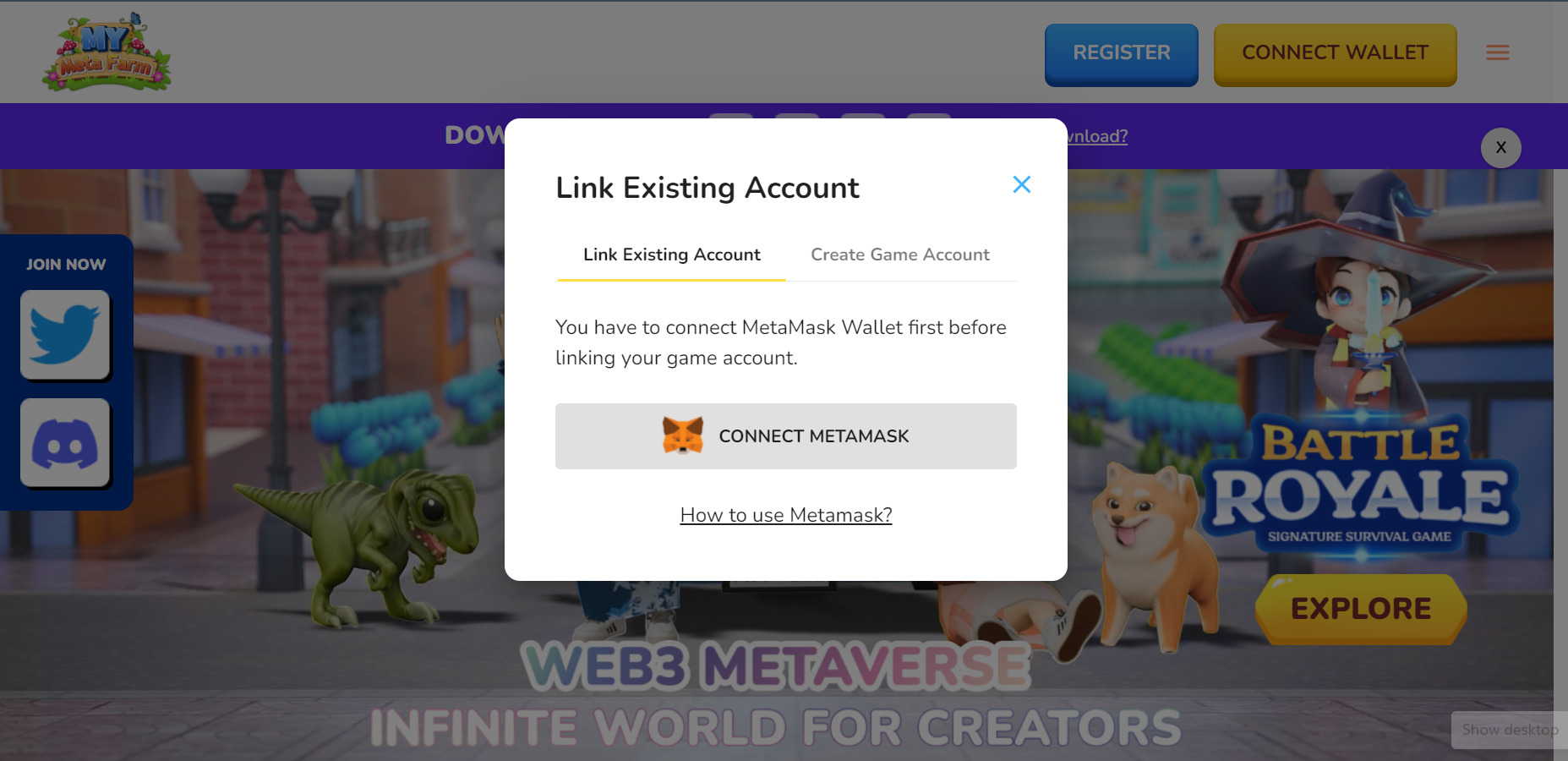
In case you want to sign up with Google/Facebook or AppleID, You can follow these steps below:
Firstly, click on the “Sign Up with Google/Facebook” or “Sign Up with AppleID” button at the bottom of the screen.
Secondly, follow the on-screen instructions to log in with your Google, Facebook, or AppleID account.
After logging in, you will be prompted to enter a username. Only letters (a-z) and numbers (0-9) are accepted (Optional: enter a referral code if you have one. Click on the “Sign Up” button to complete the registration process).
Please note that this is an alpha test version of the app, and may contain bugs or other issues. We appreciate your feedback and suggestions to help improve the app.
How to get your My Meta Farm Referral Code for the referral program
First, to understand about the referral program and other events, you can follow this article. Here are 3 instructions for you to get the referral code
Get the code from the Landing Page: You go to the Landing page battleroyale.mymetafarm.com, click the “Register” button on the top right of the page or the “Invite Now” button in the Referral Program section, and select the “GET CODE” tab “. You can then enter the email address associated with your My Meta Farm account, your referral code will be displayed, then you can copy this code and send it to the person you want to invite.
Get the code from My Meta Farm Website:
Visit mymetafarm.com
Click the “Connect” button at the top right of the page to log into the wallet connected to your My Meta Farm account. Then click the button again and select “Profile” from the drop-down menu. Your account information will be displayed, including your referral code
Get the code from the My Meta Farm App: You can launch the My Meta Farm app and log in to your account. In the app, navigate to the “GET CODE” function. Then your referral code will be displayed, which you can then copy.
About My Meta Farm
My Meta Farm is a Web3 Metaverse – friendly to all users to enjoy entertainment, socializing, and creativity.
My Meta Farm combines the TheSandBox model of Open World Gaming, decentralization, and user data ownership with Animal Crossing’s success of soothing and imaginative experience to create a careful-crafted blockchain platform, compatible with all devices.
My Meta Farm has been nominated for several World Prizes, especially Tokyo Blockchain Game Award 2022.
Supported by Google Singapore, Meta & IMDA Accelerator program, My Meta Farm will launch Metaverse with Signature Battle Royale in Oct 2022.
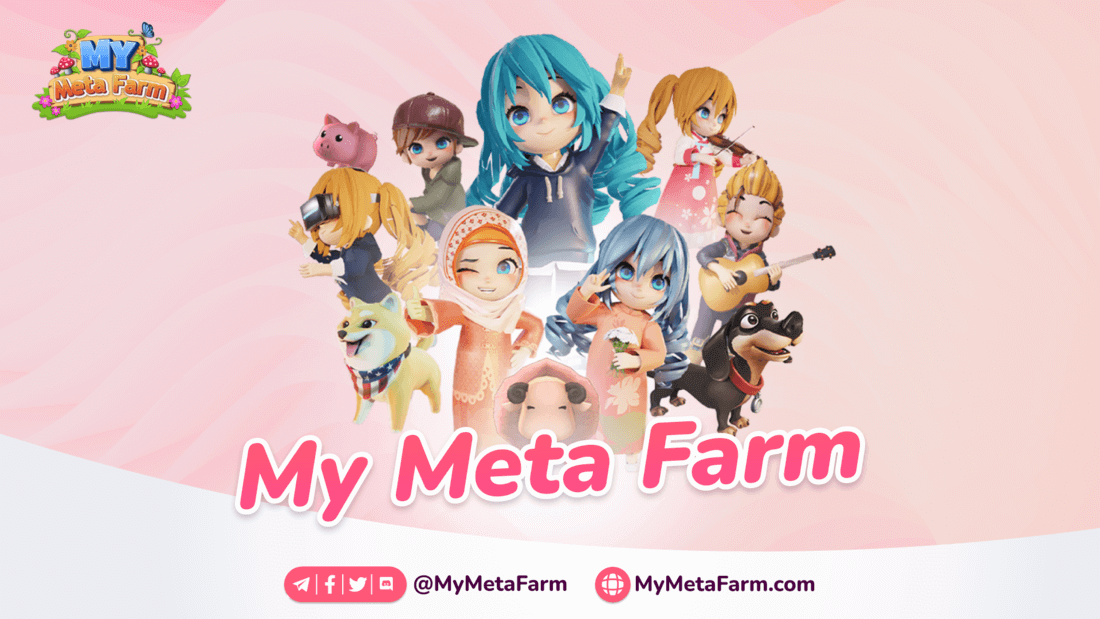
My Meta Farm is the first attempt and the 3-year dedication of the game-making team to create an open world with an interesting storyline that can appeal to both casual players and blockchain enthusiasts.
My Meta Farm has already created a social platform with 6 features that help players express their creativity, namely:
Metaverse
Players can buy and own virtual lands and experience life as a resident of Metaverse City.
3D Avatar
This allows players to create their own unique 3D avatars.
Creative tool
This is a tool to help you build your favorite house and land.
Digital Fashion
Players can freely design digital fashion, not only to beautify their characters but also to exchange and buy on the Marketplace.
Minigames
Interesting games that keep players entertained.
Socializing
Creating a living space for players to socialize with friends and monetize their gaming experience.
My Meta Farm hopes to be able to enhance the player’s experience because our efforts come from a single motivation – Your Idea – Our Aspiration!
Website | Twitter | Fanpage | Discord | Global Community | Facebook Group | Telegram Channel | Medium | Youtube | Linkedin | Instagram | Tiktok | Email: [email protected].
